Tips & Hints
Optimise your search
with the column filters
14 March 2022 — Solution
Among the various search options on Mezzoteam, the column filters are among the most popular! This little tip from our Product department can save you even more time!
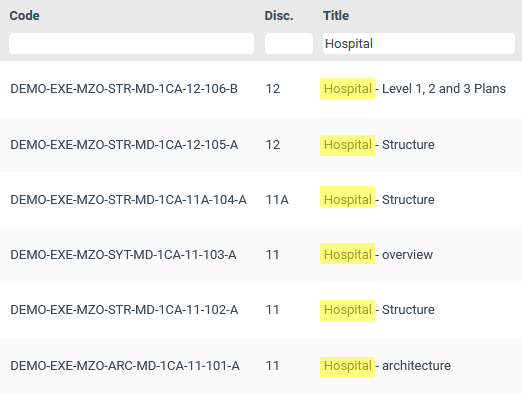
It is indeed possible to filter on several criteria in the same column. To do this, you simply insert the comma and semicolon in the relevant column between the different search terms.
For instance, ’11, 12′ entered in the ‘Batch’ column returns all documents whose batch contains 11 or 12 but also 11A, 11B, 120, 012, etc.
Therefore, if you want to filter on documents with a comma in the title such as ‘Level 1, 2 and 3 Plans’, you need to put the sign = before the title (i.e. =Level 1, 2 and 3 Plans). Otherwise, the filtering will return all documents with ‘Level 1’ or ‘2 and 3’ in the title.
More about our Mezzoteam BIM collaboration platform
More about EDM
About Mezzoteam
Mezzoteam is a Common Data Environment (CDE) that enables thousands of construction stakeholders throughout the world to manage their models, documents and processes in complete safety. Used from the design phase through to the operation phase, the BIM collaborative platform is available in Cloud or On-Premises modes according to the needs of the project.
In short, the Mezzoteam EDC allows you to:
- share and explore the model : visualisation, clipping planes and measures, application of business thematics, etc.
- collaborate : collecting requests and problems, assigning them to stakeholders and monitoring their resolution, etc.
- improve team productivity.
If you want to know more about Mezzoteam, discover our webinar channel.
Contact us if you need a personalised demonstration
