Tips & Hints
Mezzoteam Form
21 July 2020 — Solution
Do you want to print a document form in Mezzoteam? Track any changes? Find out how in a few easy steps!
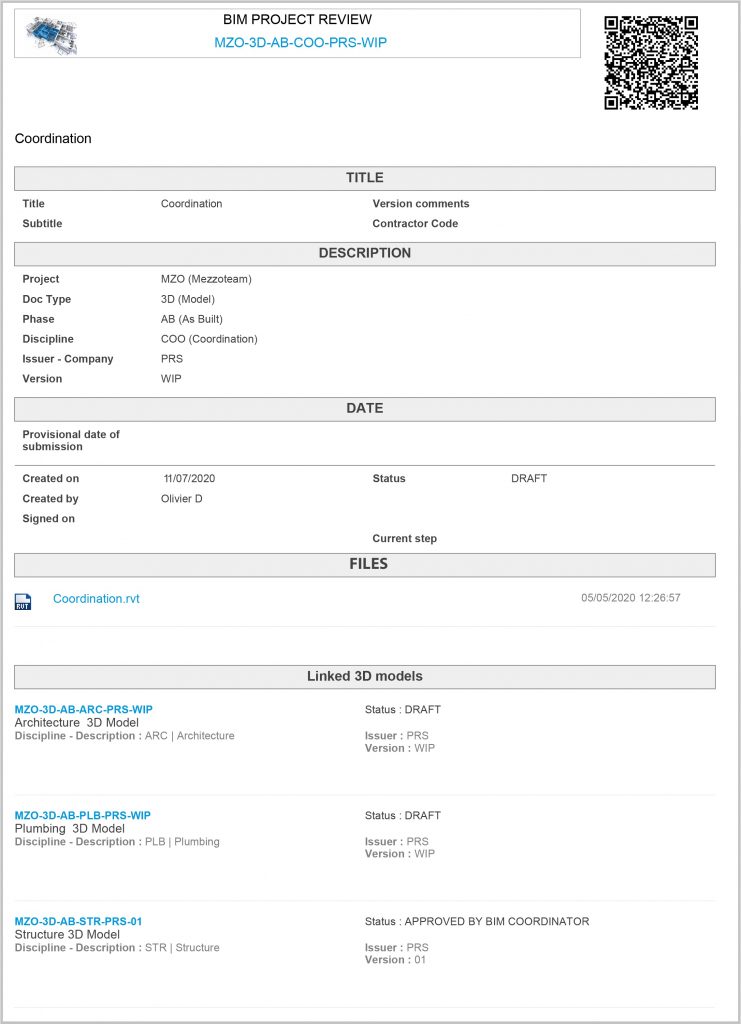
How do you print a document or task form in Mezzoteam?
Printing a form involves generating a PDF file which you then print out.
To do so, you simply click on the PDF icon in the top right-hand corner of the form. A window will then open to select the relevant parts of the form that need to appear in the PDF.
The lists of files and linked documents contain blue clickable links that let you open a file or another document directly from the PDF.
You can also display the comments or the QR code, in order to go back to the web form from your telephone just by scanning it.
A very handy way of tracking changes in a document!
How do you track changes in a Mezzoteam document using its printed form, without a computer?
The printed form must include a QR code. You simply need to check the QR code option when generating the form in PDF format.
1. On your telephone or tablet, start a QR code scanner application
2. Point your device at the QR code on the printed page
3. Allow the application to open the web browser
4. Enter your Mezzoteam user ID and password if you are not already logged in. Your document form opens directly in the web browser. You can therefore view any updates (new status, new comments, etc.).
