Tips & Hints
Referencing a document in an email
22 March 2021 — Solution
You want to reference a Mezzoteam document in an email? It’s easy with Mezzoteam!
In a project, it is convenient to refer to a document located on Mezzoteam when communicating by email. Mezzoteam allows you to insert the code, the title of the document and the link in an email in order to access it in one click. Find out how it works.
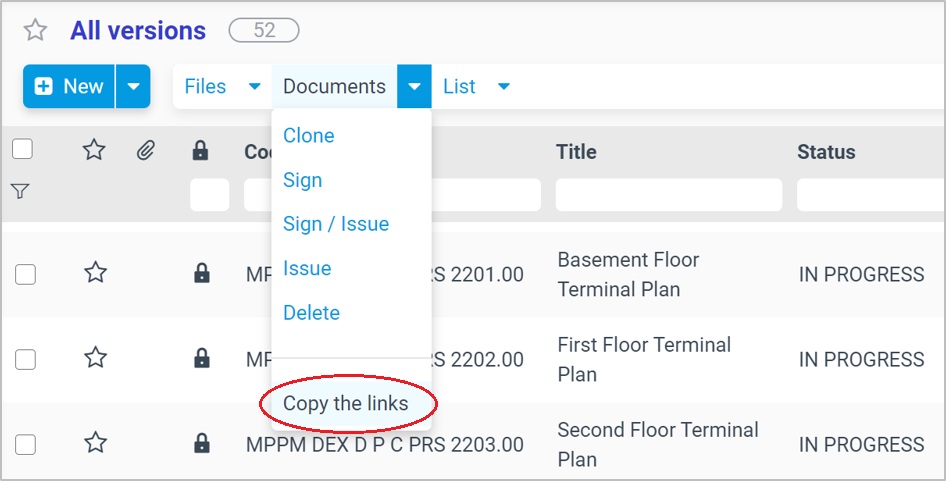
To do so, you simply:
- select the desired document(s)
- use the “Copy the links” function
- paste the link(s) in your email: you will obtain the code and title of the relevant document(s), together with a link to the Mezzoteam document(s).
This function is available in both forms and lists (to copy several documents at the same time).
Unlike the “Issue” function (which adds your recipients as readers), the “Copy the links” function does not change the reading rights of the document. Your correspondent must therefore be a reader of the target document.
Once you start using this feature, you won’t be able to do without it!
About Mezzoteam
Mezzoteam is a Common Data Environment (CDE) that enables thousands of construction professionals to manage their models, documents and validation processes in complete security. Used from the design phase through to operation, the collaborative BIM platform is available in Cloud or Intranet mode depending on the project’s needs.
Discover our webinar “Collaborate efficiently with your partners and clients around your BIM models”
