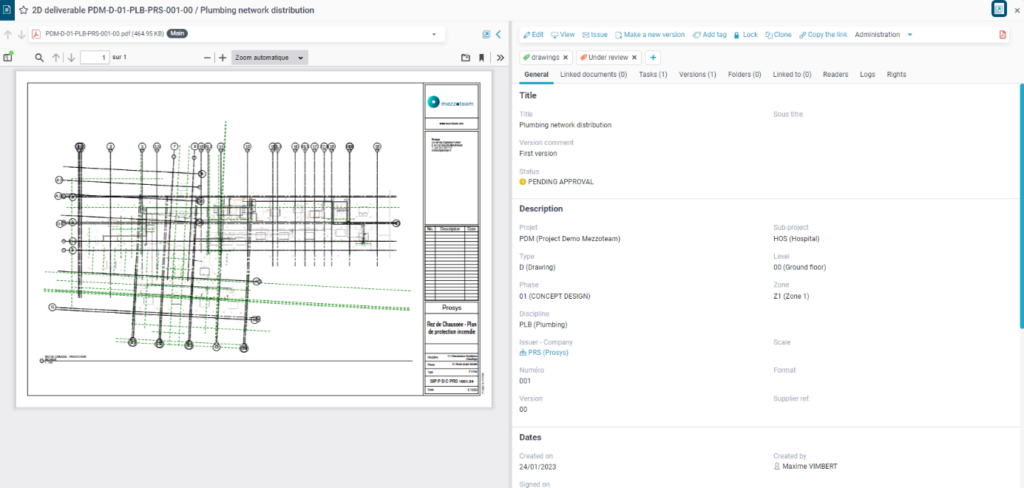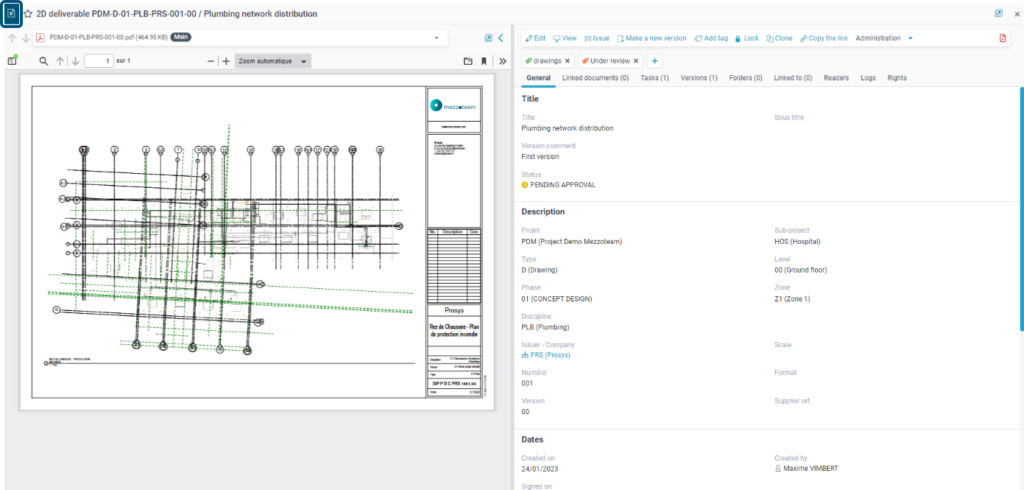Tips & Tricks: 10 essential Mezzoteam features you’ll love
07 November 2023 — Solution
Discover our top 10 most useful features to:
- facilitate access to documents,
- improve navigation within projects,
- optimise collaboration between stakeholders.
1. Reference a Mezzoteam document in an email
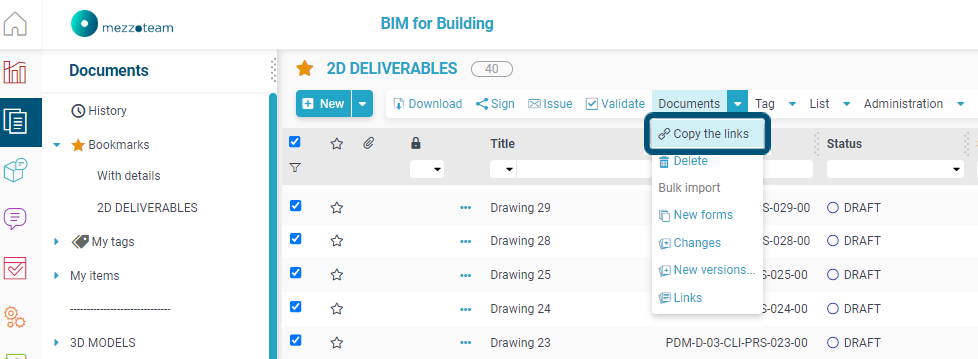
It may sometimes be necessary to refer to a specific document hosted on Mezzoteam when writing emails. One useful feature is the “Copy the links” option. This allows you to easily obtain the code and title of the documents, accompanied by a hypertext link pointing directly to the corresponding Mezzoteam form.
2. History of most recently opened documents
Mezzoteam keeps a history of the most recently opened documents, so you can quickly find them. If you’re used to juggling different documents, this feature is for you!
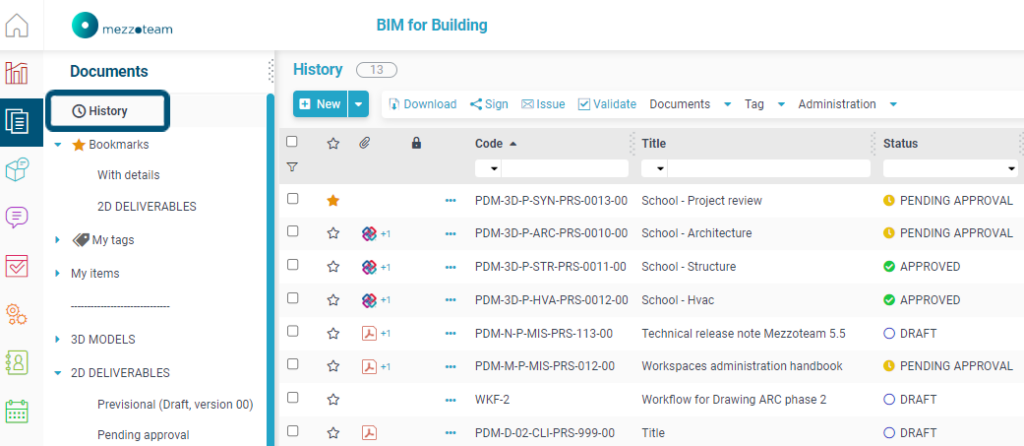
3. Drag and Drop for dropping files on iPad (also available on PC)
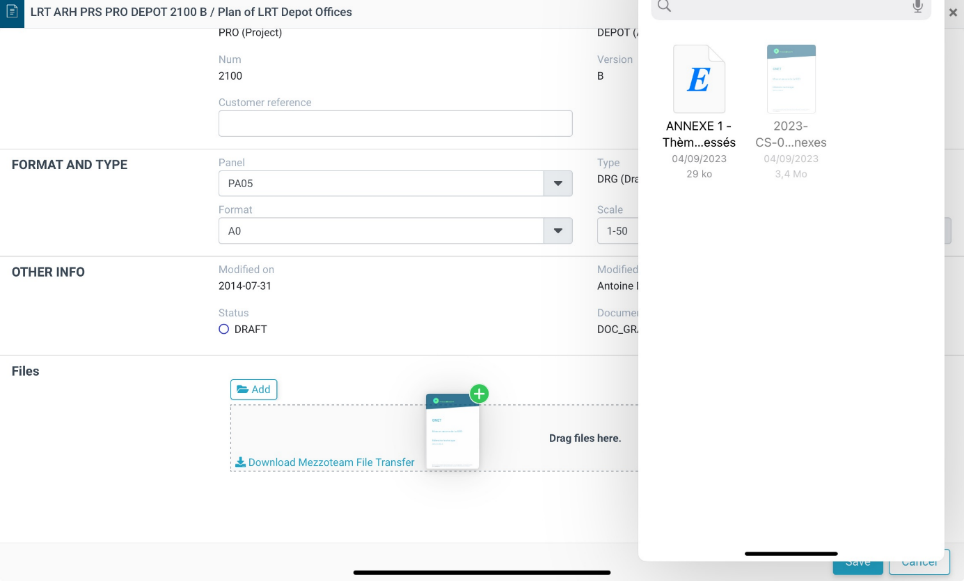
This feature allows users to drag and drop files into Mezzoteam, simplifying the process of adding documents. Save precious time and maximise usability!
4. Accelerate the deposit of files in a document
This shortcut lets you speed up the process of uploading files to a specific document without having to open it. Maximum efficiency and productivity guaranteed!
- Click on the document’s “3 dots” menu and select “Upload”
- Drag and drop the file(s) into the upload window
- Click on “Close”
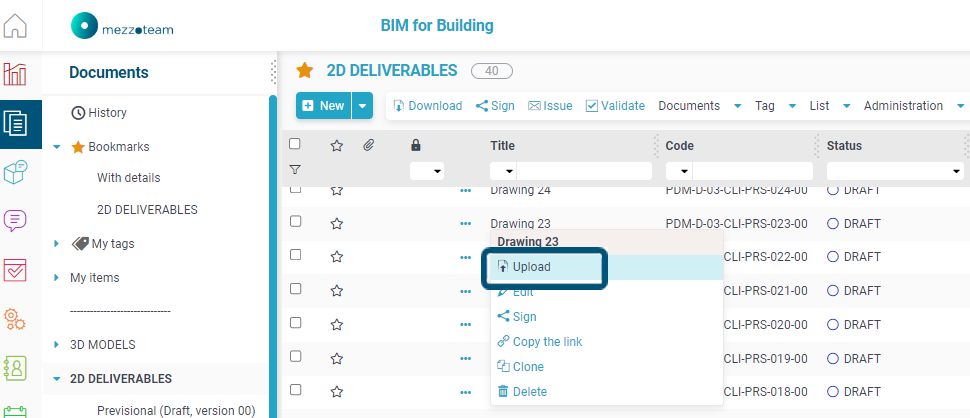
5. Use tags
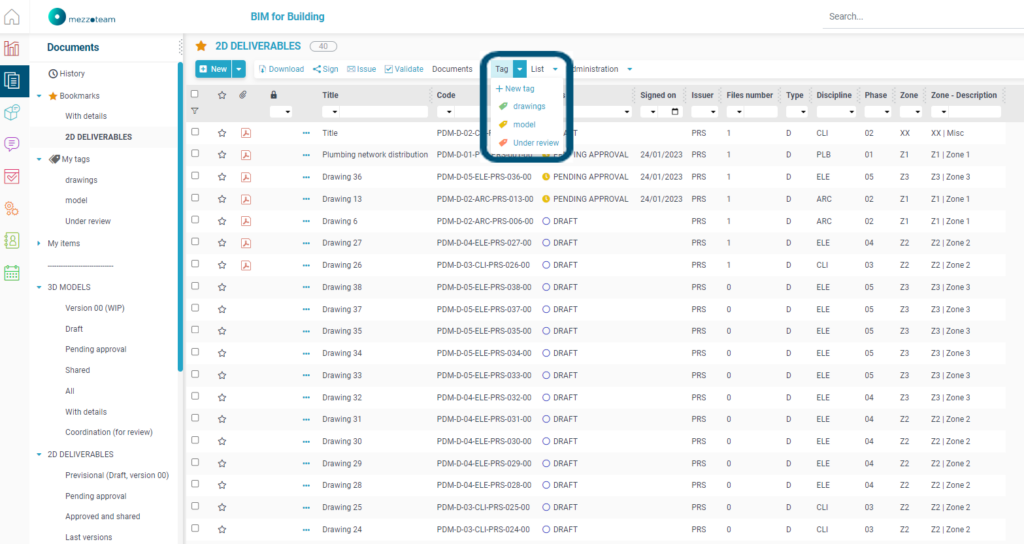
The tagging function enables documents to be organised vertically and in a user-oriented way. Associating files with keywords makes it easier to search and manage data. Users can also tag documents to track them more easily and stay informed of updates.
6. Choose file formats when downloading
Mezzoteam offers the option of selecting file formats when downloading, simplifying the management of document types. You can for example chose to download only PDF files.
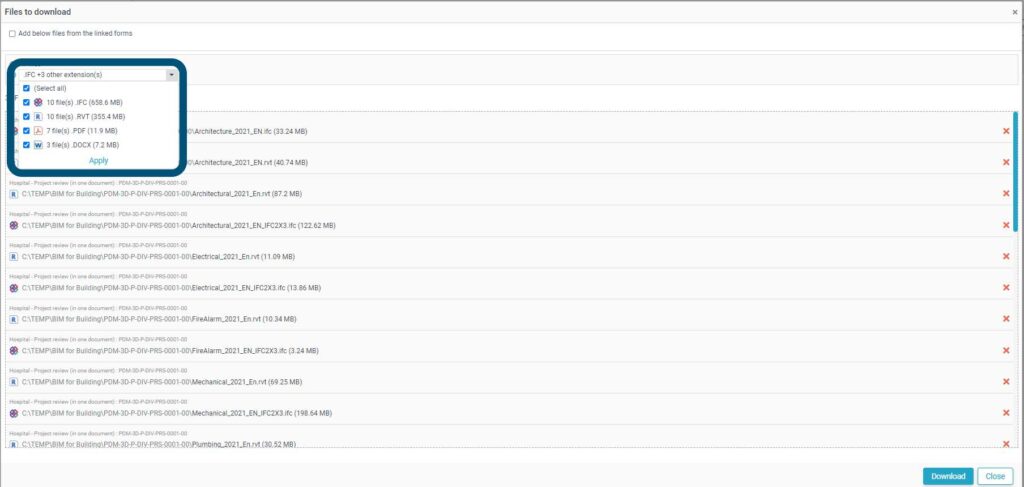
7. Select an object and all similar objects (BIM)

You can select a specific object and all objects of the same class (e.g. door) and type (e.g. 2-leaf door), making it easy to handle and manage sets of similar objects.
Mezzoteam also allows you to extract all or some of the objects in the model, along with their properties, in Excel format for further analysis.
8. Display forms in separate tabs
9. Add lists to favourites
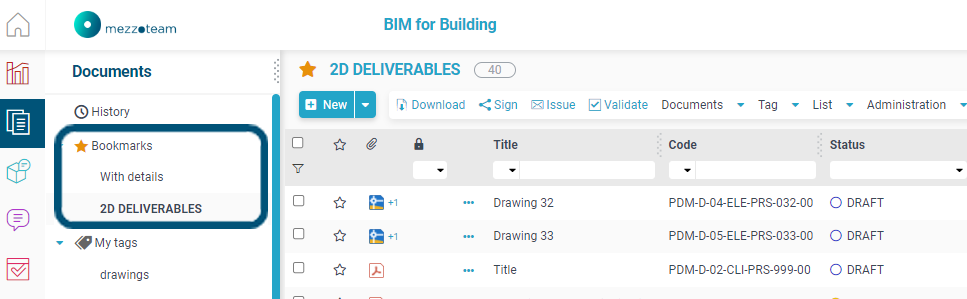
You may use favourites for documents. But did you know that you can also bookmark lists for quicker access to frequently consulted documents or items?
10. Double-click to close the document/comment/task window